
There are many tools in DevOps on the market that can help organisations adopt and implement DevOps Tools. These tools can assist with tasks such as version control, continuous integration and delivery, configuration management, and infrastructure as code. Some popular DevOps tools include:
6 DevOps Tools List 1. Git and GitHub 2. Jenkins 3. Ansible 4. Docker 5. Terraform 6. Kubernetes
DevOps is a set of practices that combines software development (Dev) and information technology operations (Ops) to shorten the systems-development life cycle while delivering features, fixes, and updates frequently in close alignment with business objectives.
The goal of DevOps is to improve collaboration between development and operations teams, which can lead to faster development and deployment of software as well as fewer errors and failures in production. Some common DevOps practices include continuous integration, continuous delivery, and infrastructure as code. DevOps also emphasizes automation and monitoring at all stages of the software development and delivery process.
There are many tools in DevOps on the market that can help organisations adopt and implement DevOps Tools. These tools can assist with tasks such as version control, continuous integration and delivery, configuration management, and infrastructure as code. Some popular DevOps tools include:
Git is a version control system that allows developers to track changes to their code and collaborate with team members. It is a distributed version control system, which means that each developer has a copy of the code and its version history on their own machine, and changes are synced between the copies.
Git stores information about changes made to files in a repository, including who made the change, when it was made, and a description of the change. This makes it easy to track changes to the codebase and roll back to previous versions if necessary.
GitHub is a web-based platform built on Git that provides additional features for code review, project management, and more. It allows developers to host their Git repositories online, share their code with others, and collaborate on projects. GitHub also provides DevOps tools for bug tracking, feature requests, and project management. Many developers use GitHub to host their open-source projects and collaborate with others on software development.
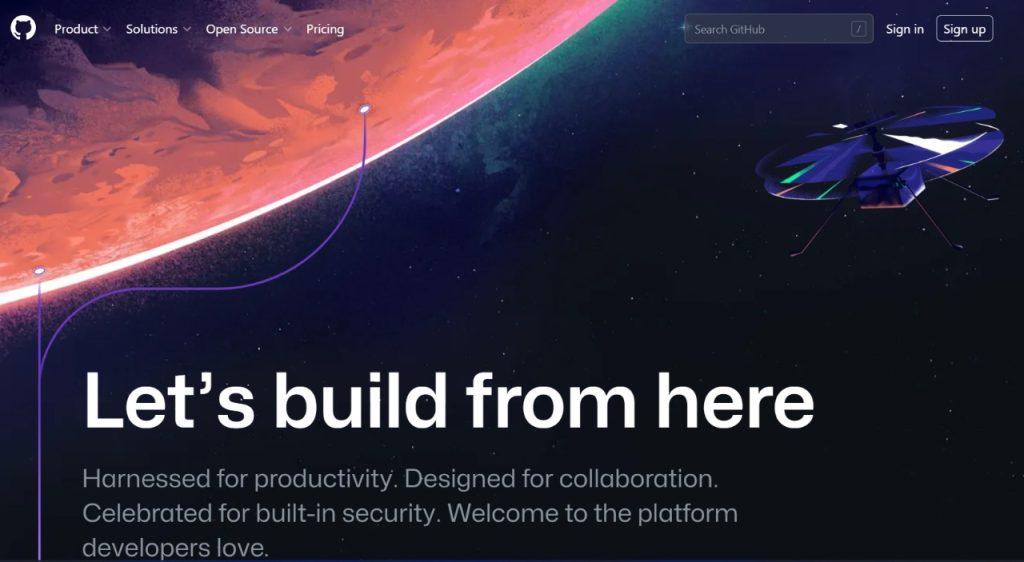
It automates parts of the software development process through the use of an open-source automation server called Jenkins. It is often used for continuous integration, which involves automatically building and testing code changes.
With Jenkins, developers can set up pipelines that automatically build, test, and deploy code changes. This can save time and reduce errors by automating tasks that would otherwise have to be performed manually. Jenkins can also be configured to send notifications when builds fail or certain conditions are met.
In addition to continuous integration, Jenkins can be used to automate other parts of the software development process, such as releasing software and deploying it to production environments. It can be used with a variety of programming languages and building tools, and it integrates with a number of external tools and services.

Ansible is an open-source configuration management and orchestration DevOps tool that makes it easy to automate infrastructure and application deployment. It allows users to define infrastructure as code, which can be versioned, shared, and reused.
With Ansible, users can define the desired state of their infrastructure using YAML files called “playbooks,” and Ansible will make the necessary changes to ensure that the infrastructure matches the defined state. This can include tasks such as installing software, configuring services, and deploying applications.
Ansible uses a simple, human-readable syntax, which makes it easy to learn and use. It also has a large number of built-in modules for common tasks, and it can be extended with custom modules. Ansible can be used to manage a wide range of infrastructure, including servers, containers, and cloud resources.
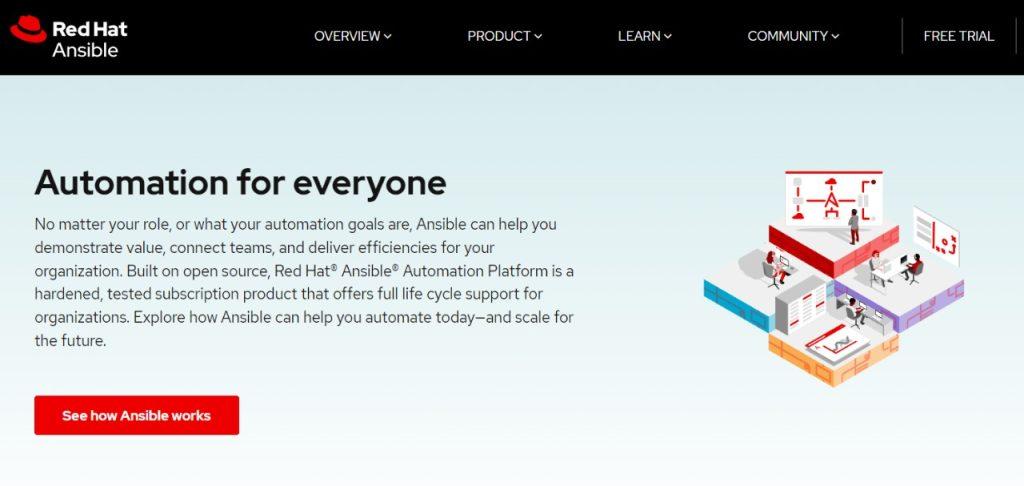
Docker is a tool designed to make it easier to create, deploy, and run applications by using containers. A container is a lightweight, standalone, and executable package that includes everything an application needs to run, including code, libraries, dependencies, and runtime.
Containers allow developers to package an application and its dependencies into a single container that can be easily moved between environments. This makes it easy to deploy applications consistently, regardless of the environment they are running in.
Docker provides a platform and tools for building, sharing, and running containers. It includes a container runtime, a container orchestration engine, and tools for building and managing containers. Docker also provides a registry for storing and sharing container images.
Docker is popular in the DevOps tools community because it allows developers to build, test, and deploy applications more quickly and with less overhead. It can be used with a wide range of applications and languages, and it has a large and active community of users and developers.
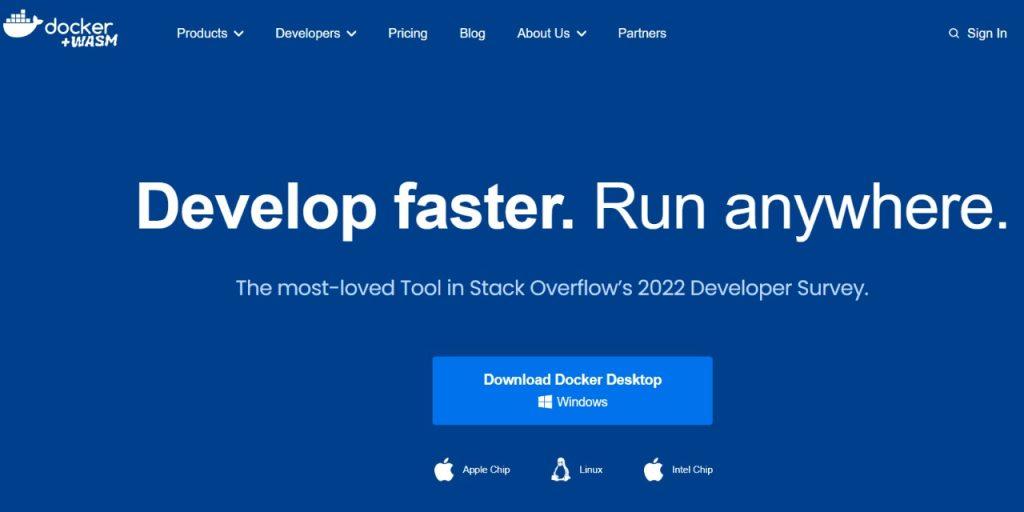
Terraform is an open-source infrastructure-as-code tool that allows users to define and provision infrastructure resources using declarative configuration files. It enables you to provision and manage infrastructure across multiple cloud providers, including AWS, Azure, Google Cloud, and more.
Terraform uses a simple, human-readable syntax to describe the desired state of infrastructure, such as the number of virtual machines, networks, load balancers, and other resources needed to run an application. Once the desired state is defined in Terraform configuration files, the Terraform engine can create, update, or delete the resources as needed to match the defined state.
One of the main advantages of Terraform is that it allows users to manage their entire infrastructure using code, which makes it easy to version, share, and collaborate on infrastructure changes. It also provides a way to have a single view of the entire infrastructure, including all the different cloud providers, which can simplify management and troubleshooting. It can be integrated with other tools such as Ansible and Jenkins to fully automate the software development process from code to production.
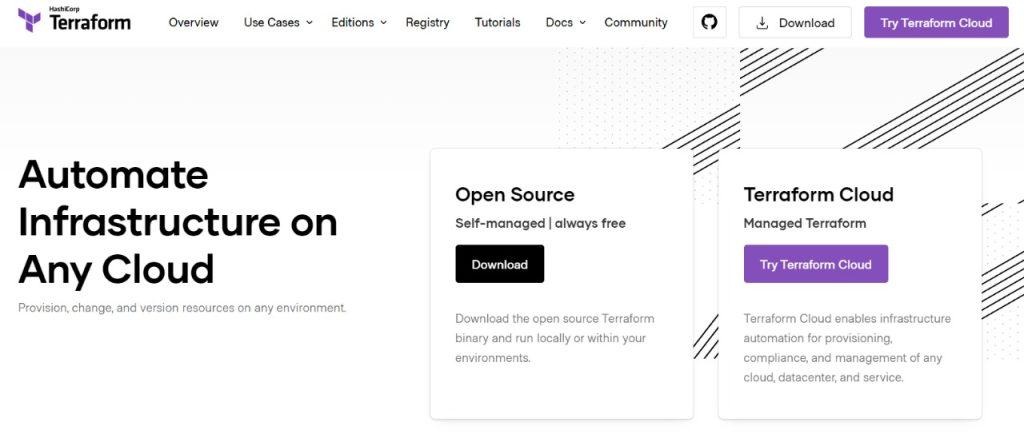
Kubernetes is an open-source container orchestration system that automates the deployment, scaling, and management of containerized applications. It is designed to make it easier to run and manage containerized applications at scale.
Kubernetes provides a set of abstractions for managing containers, including pods, which are the smallest deployable units in Kubernetes and consist of one or more containers, and services, which provide a stable endpoint for pods to access. Kubernetes also provides features such as automatic scaling, self-healing, and rolling updates, which make it easy to run highly available and resilient applications.
Kubernetes can be used to manage containers running on a single machine or on a large cluster of machines. It can also be used across multiple cloud providers and on-premises environments. It provides a centralized control plane for managing and scaling containerized applications, and it can integrate with a wide range of other tools, including monitoring and logging DevOps tools.
One of the main advantages of Kubernetes is that it allows users to abstract away the underlying infrastructure and focus on running and managing the applications, which simplifies the overall process and enables scaling up and down easily, making it popular in the cloud-native community.

We hope that this article has provided you with a thorough understanding of the concept of DevOps, how it works, as well as the DevOps culture and practices.
Not to mention, all of the DevOps tools we’ve chosen for this article are useful for use at various stages of a DevOps software lifecycle, such as development, CI/CD, testing, configuration management, version control, monitoring, and so on.
Streamline and centralise all of your applications, databases, and WordPress sites. Our feature-rich, high-performance cloud platform includes the following:
My WMAD.IO allows for simple setup and management, as well as 24/7 expert support.
The best Google Cloud Platform hardware and network for maximum scalability,
Cloudflare integration at the enterprise level for speed and security
We enjoy working with creative, open-minded individuals. Please introduce yourself!
We’ll get back to you as soon as possible.
©2024. Wmad Pvt., Ltd. All Rights Reserved.